Learn how to display your Instagram Feed on your Elementor website with this step-by-step guide. Follow the instructions to install & activate the plugin, create an access token, configure your feed, and embed it in Elementor.
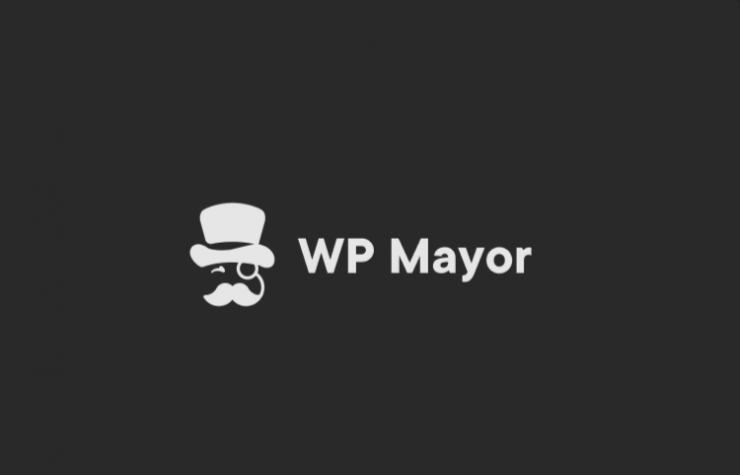
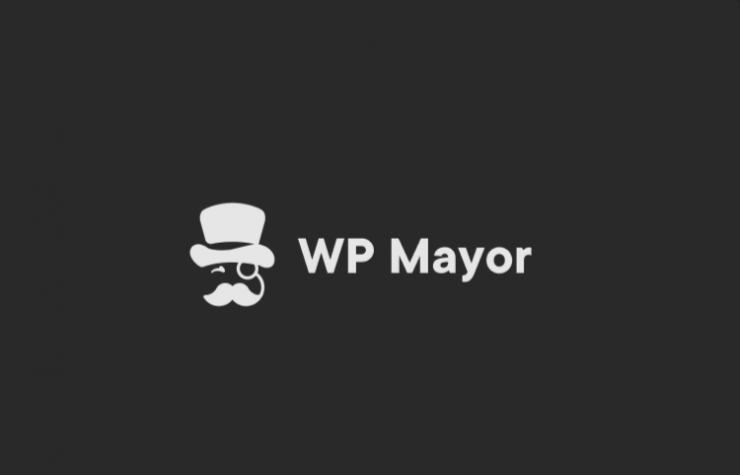
Learn how to display your Instagram Feed on your Elementor website with this step-by-step guide. Follow the instructions to install & activate the plugin, create an access token, configure your feed, and embed it in Elementor.
Thinkific vs Teachable vs. LearnDash 2024: The...
The post Divi AI Review: Honest Thoughts +...
When I first started writing about anonymous...
Find the best news feeds, podcasts, tutorials, hosting solutions and more. We carefully curate our lists to ensure you have the best WordPress related resources available to you.
Copyright © 2024 · WPScout· All rights reserved. Powered by WordPress, Gridlove and WP RSS Aggregator | Hosting by Cloudways
Decide which cookies you want to allow.
You can change these settings at any time. However, this can result in some functions no longer being available. For information on deleting the cookies, please consult your browser’s help function.
Learn more about the cookies we use.