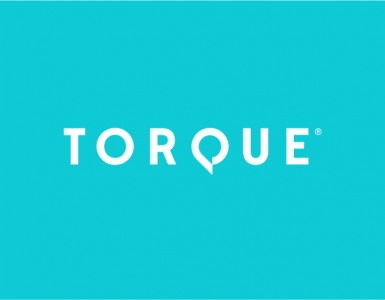Are you experiencing errors on your WordPress site and not sure how to fix them? One of the first steps to troubleshoot the issue is to enable debug mode. Debug mode allows you to see detailed error messages, which can help you identify the problem and find a solution. But how to enable WordPress debug mode to fix site errors? We’ve asked WordPress experts and here’s their step-by-step guide to WordPress debug mode. But first, for all you beginners out there, let’s find out what WordPress debug mode is.