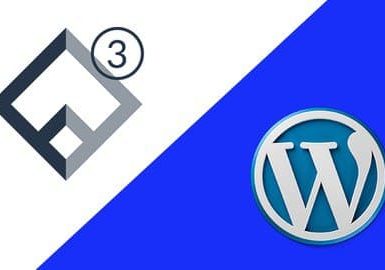What if you could learn to make a blog, portfolio, or business website over the weekend? Without prior experience and without writing code.
Now you can.
Learn by making 3 different websites
You’ll learn how to get your website live on the internet (registering a domain name, hosting, etc.), how to use WordPress [dot] org, and other web tips like making a logo and SEO basics.
Then we’ll actually build 3 different websites together, step by step, from start to finish. We’ll make a blog, a business site, and an online resume/portfolio. Each website is completely responsive, so it will look good on any screen, tablet, or smartphone.
To see the actual websites we’re going to build in the course, check out the first video in sections 5, 6, and 7.
Some of the main things you’ll learn in the course
- how to use WordPress (dashboard, toolbar, themes, plugins, Jetpack, pages, posts, users, comments, menus, widgets)
- how to choose the right domain name
- how to register a domain name
- how to set up web hosting
- how to install WordPress
- why use subdomains and how to set one up
- how to set up Google Analytics
- how to use Chrome Developer Tools
- how to add an email capture form
- how to add eCommerce capabilities and sell products on your site
- where to get free, commercial-use images
- where to get free, commercial-use web icons
- how to make a logo
- on-page SEO
- off-page SEO
- how to make sure your website looks good on any screen, tablet, or smartphone
- the best free tools for web developers and designers
- tons of topics explained and defined
This course is very comprehensive and packed with content so that you can learn everything you need to know to create a website. And remember, if this course doesn’t provide the value you expected, you can get a full refund within 30 days.