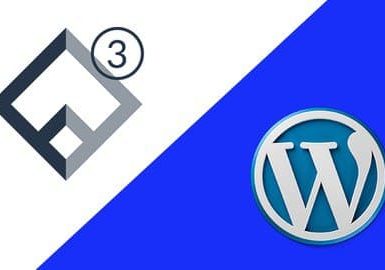Install and configure a web server on your computer so you can develop websites faster and more easily.
Quickly set up all the Software you need to Develop Websites Locally in this comprehensive course.
- Install a web server, PHP, database server and phpMyAdmin
- Learn how web addresses work and how to use them locally
- Develop multiple websites in the root instead of in subfolders
- Learn how to configure Apache using .htaccess files
- Create a new local database
- Install WordPress
Set up your Computer for Faster and Easier Web Development
Developing websites is easier and faster if you do it locally, using a web server installed on your computer. All web developers develop locally first, before copying their work to a live web server.
By installing and configuring a local web development environment, you’ll be able to create your website more quickly and even work when offline.
You’ll also learn how to develop multiple websites on the same web server, each in the root instead of creating each one in a subfolder.
Content and Overview
Suitable for web developers of all levels, this course will take you through all the steps required to install and configure a complete web development environment on your computer.
This short course will get you up and running quickly. Starting with the basic concepts, first you’ll install the necessary software, then start configuring it for the best results. You’ll learn how to configure the web server so that you can develop multiple websites alongside each other, instead of all in one folder.
Where necessary, different videos for Windows, Mac and Linux are provided so that you can get the most out of the course whatever platform you use.
You’ll learn how to set up a website with a local web address, configure the web server using special files called .htaccess files, create and grant access to a database, and also install WordPress locally if you need it.
At the end of this course, you’ll have a fully working web development environment on your computer, ready to start creating your own websites.
What else will you get?
- All code and resources shown in the videos
- Work alongside the instructor
- A verifiable certificate of completion upon finishing the course
- Access to the instructor at all times to ask for help with any topic related to the course