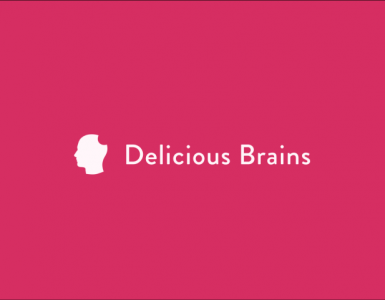Divi’s Filterable Portfolio Module includes lots of style adjustments, allowing Divi users to customize the elements of the module independently. This includes an overlay revealed when the user hovers over the project’s images. The overlay is simple to style, and you can customize it further with CSS. In this post, we’ll show you how to customize the project overlay in Divi’s Filterable Portfolio to help you create a unique design for your projects.