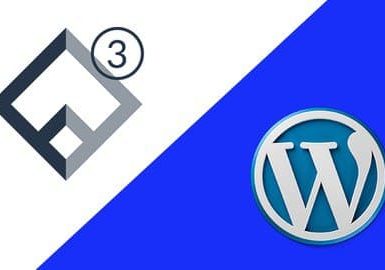Interested in speeding up your WordPress theme development? Do you want to build beautifully simple admin interfaces to control complex front end layouts with ease?
Let us help you master a tool that can shave tons of time off your WordPress development process and help you create websites that your clients find incredibly easy to maintain.
If you have done any kind of WordPress theme development, more than likely you’ve encountered the use of custom fields. The default behavior of WordPress custom fields isn’t the most intuitive. While you can definitely improve upon its admin appearance with functions for custom metaboxes and your own custom field types, that can get time-intensive very quickly, not to mention can be a daunting hurdle for those just starting to dip their feet into the world of WordPress theme development.
This is where Advanced Custom Fields comes in as a powerful time-saving tool to incorporate into your WordPress development workflow. It simplifies the creation of a variety of custom field types, allowing you to quickly & effectively create complex WordPress themes that still have an incredibly straightforward admin interface.
Do your clients need to be able to attach supplementary PDFs to their blog posts? Want to integrate with Google Maps, YouTube and more in less than 5 minutes? How about create beautiful & intuitive color and date pickers with just a few clicks?
Let us open your WordPress development up to all of these possibilities — plus MANY MORE — with this powerful plug-in. What are you waiting for? Let us help you take your WordPress theme development to the next level.
Advanced Custom Fields is developed & maintained by Elliot Condon and is available in both a free and a (highly recommended) paid/pro version.