When managing errors and debugging in WordPress, several constants and configuration settings play a crucial role. The WP_DEBUG constant is a cornerstone, allowing developers to toggle the debugging mode on or off in the wp-config.php file. When set to true, it displays PHP errors, warnings, and notices directly on the screen, aiding in identifying and addressing issues during development.
To complement WP_DEBUG, additional constants come into play:
WP_DEBUG_LOG: When set to true, this constant instructs WordPress to log errors, warnings, and notices to a /wp-content/debug.log file. This is invaluable for troubleshooting, as it keeps a record of errors without exposing them to users.
Instead, you have the option to assign it a valid file path to store the file in a different location. i.e.
define( 'WP_DEBUG_LOG', '/logs/wp-errors.log' );WP_DEBUG_DISPLAY: This constant controls the display of errors on the screen. Setting it to false prevents PHP errors from being visible to site visitors, maintaining a polished and secure user experience.
Please bear in mind that for both WP_DEBUG_LOG and WP_DEBUG_DISPLAY to take effect, WP_DEBUG must be enabled (set to true).
INI_SET
In certain hosting environments, such as shared hosting with cPanel, directly using:
define('WP_DEBUG', false); or
define('WP_DEBUG', false);
define('WP_DEBUG_LOG', true);
define('WP_DEBUG_DISPLAY', false);might not suffice. As an alternative, the ini_set function allows fine-tuning of PHP configurations:
ini_set('log_errors', 'On');
ini_set('display_errors', 'Off');
ini_set('error_reporting', E_ALL);These ini_set constants enhance the control over error handling:
- log_errors: When set to ‘On‘, it enables the logging of PHP errors to a file.
- display_errors: Setting this to ‘Off‘ ensures that PHP errors are not displayed on the screen, enhancing security and professionalism.
- error_reporting: This constant defines the level of error reporting, with E_ALL encompassing all types of errors for comprehensive debugging.
By understanding and appropriately configuring these constants, developers can tailor error handling to their specific needs, ensuring a smooth and secure WordPress website.
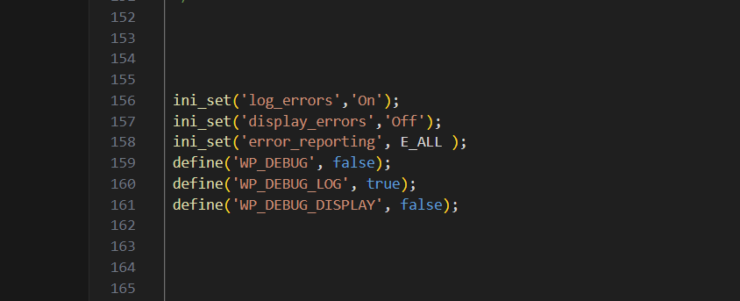
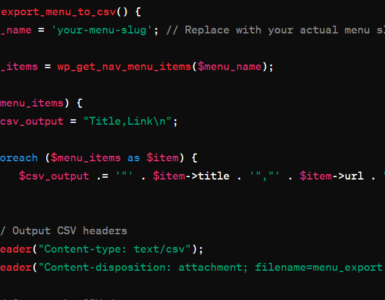
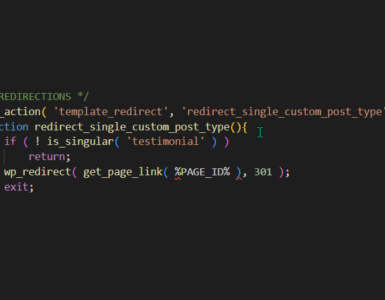



Add comment